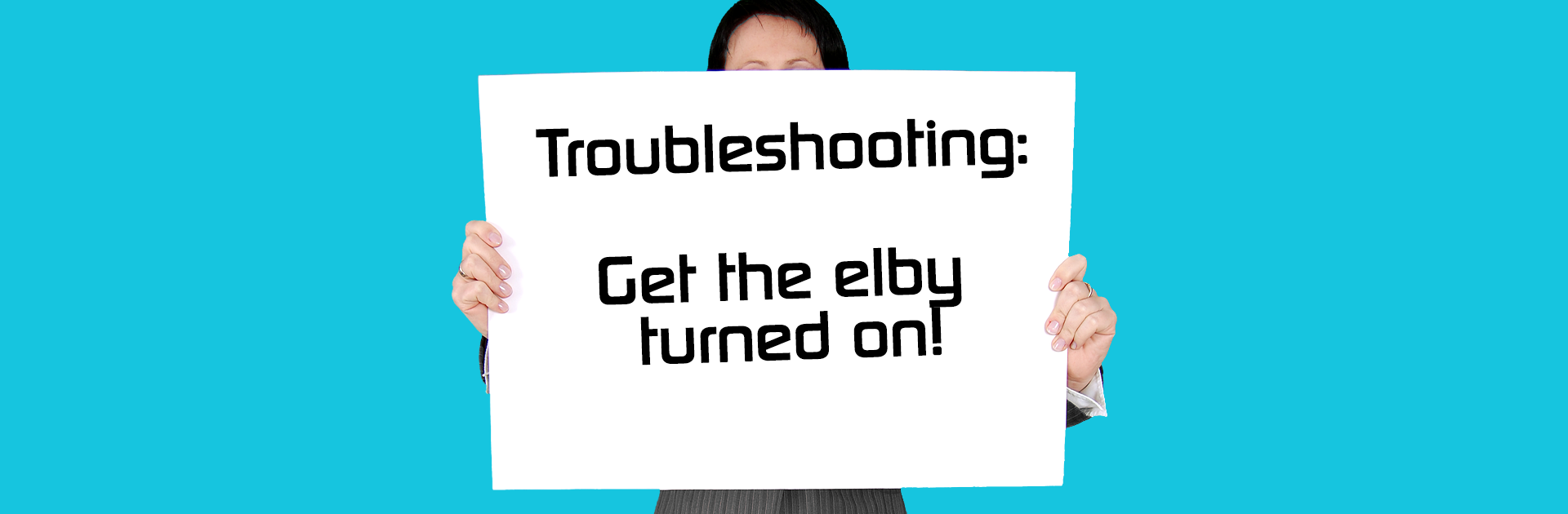Having issues with your Elby? Something not turning on? Run down on this short list of possible issues and solutions. It might be something simple that you can fix yourself so you're back on the road in no time.
Low Battery: Connect the battery to the elby power supply and charge the battery until the state of the charge indicator displays as FULL.
Cable has become disconnected: Check the cable and connector between the battery and RC3 Controller.
Battery not seated correctly: Make sure that the battery is seated correctly in the docking station. Insert the correct angle and listen for a click.
Battery not fully locked in: Turn the battery lock key to the fully locked position.
Battery has entered deep sleep mode: If the elby has not been used in 2 months or more the Battery will enter "Deep Sleep" mode in order to preserve the battery life. Connect the battery to the elby poweer supply. If the battery is removed from the system when doing so, allow 5 minutes until it turns off before installing. A series of 5 beeps will indicate the battery has shut off and is safe to install again.